Remote Teaching Field Notes
Remote Teaching Field NotesShare a teaching practice, help create a resource! We are inviting UNC instructors to share an example of a teaching practice that’s working in their in-person, remote, or hybrid courses. Write a short paragraph to describe ONE instructional practice from ONE course that you have taught since the beginning of the pandemic. It can be a specific technique, strategy, tool, or course design decision that you think enhanced student learning in that course. Browse the examples below. Share your paragraph through our simple submission form. We will continue to update categories as we receive submissions. |
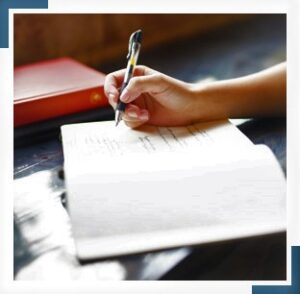 |
Browse by Category:
Accessing and Navigating Course Materials
Emily Boehm, Adjunct Instructor
Biology Department / Center for Faculty Excellence
BIOL 278, Animal Behavior
Enrollment: 35 Course format: All Asynchronous Remote
– Let students create a lesson by lesson folder in Dropbox, then I can find their work easily.
– Upload a pdf exercise sheet that I want them to practice in the breakoutroom in advance, then they can refer to the sentences that are just introduced and practice with a partner – they are not able to see the shared screen while they are in the breakout room.
– Frequent announcements with reminder, cultural info, and PPT that are used in class.
– Use SAKAI Tests & Quizzes to send written quiz feedback – it helps reducing the number of emails they receive
– One by one Zoom meeting with each student for a casual chat at the beginning of the course in order to get to know each other a little better.
Junko Fujioka, Visiting Instructor
Asian and Middle Eastern Studies
JAPN 101, Elementary Japanese I
Enrollment: 20 Course format: All Asynchronous Remote
1. Creating a page for every section with links to the readings for that week, assignments, discussing questions, etc.
2. Easily accessible links to classroom and ‘office’.
3. Warpwire introductory videos. I put together a 3 minute video introducing myself that was a bit serious and a bit silly. I asked students to upload short videos of themselves before the first day of class.
Jennifer Morton, Associate Professor
Philosophy
PHIL 61, First Year Seminar
Enrollment: 25 Course format: Synchronous Remote
Assessment and Grading
Supporting materials: Exam format instructions and rubric (Beck)
Melinda Beck, Professor
Nutrition / Gillngs School of Public Health
NUTR 240, Introduction to Human Nutrition
Enrollment: 120 Course format: Mostly Synchronous Remote
—a 36 hour extension on any written assignment
—the chance to revise (within a week) an assignment that I graded and returned
–If you have an attendance requirement, students can use a token to
excuse an otherwise unexcused absence.
This system gives students autonomy, flexibility, and the chance to improve their work. It’s their judgment; they don’t have to convince some authority figure that they “deserve” it. It is more work for me — keeping track, regrading revised assignments — but definitely worth it. Students say that flexibility has helped keep their stress level under control. (Full disclosure, even though some students used up their tokens, I was still flexible about late assignments!)
Susan Bickford, Associate Professor
Political Science
POLI 472, Problems in Modern Democratic Theory
Enrollment: 25 Course format: Synchronous Remote
Supporting materials: Digital worksheet sample (Majikes)
Note: Instructors can also use campus-supported tools such as Sakai and Poll Everywhere to facilitate auto-graded low-stakes assessments.
John Majikes, Teaching Assistant Professor
Computer Science
COMP 550, Algorithms and Analysis
Enrollment: 200 Course format: Synchronous remote
Building Course Community
Ed Fisher, Professor
Health Behavior
Ed Fisher, Professor
Health Behavior
Eric Hastie, Teaching Assistant Professor
Biology
BIOL 253, Advanced Human Anatomy and Physiology
Enrollment: 253 Course format: Asynchronous Remote
Heather Knorr, Teaching Assistant Professor
Romance Studies
SPAN 203, Intermediate Spanish
Enrollment: 24 Course format: Synchronous Remote
Rosa Li, Teaching Assistant Professor
Psychology and Neuroscience
PSYC 250, Child Development
Enrollment: 120 Course format: Synchronous Remote
Laura Ott, Teaching Assistant Professor
Biology
BIOL 252, Human Anatomy & Physiology
Enrollment: 200 Course format: Mostly Asynchronous Remote
Viji Sathy, Professor of the Practice
Psychology and Neuroscience
PSYC 210, Introductory Statistics
Enrollment: 200 Course format: Synchronous Remote
Jeff Spinner-Halev, Professor
Political Science
POLI 272, Modern Political Thought
Enrollment: 100 Course format: Synchronous Remote
– “Top-down” approach: in one class, I came up with a list of candidate projects, put them on a shared Google Slides, and ask each student to sign up by putting their names on interested pages.
– “Bottom-up” approach: In another class, students came up with project ideas, and put them in Google Slides, so that everyone knows what everyone else is doing, and they merge into a team spontaneously.
Yue Wang, Assistant Professor
School of Information and Library Science
INLS 509, Information Retrieval
Enrollment: 22 Course format: Synchronous Remote
Lillian Zwemer, Teaching Assistant Professor
Biology
BIOL 252, Human Physiology
Enrollment: 200 Course Format: Mostly Asynchronous Remote
Course Structure
John Eylers, Visiting Lecturer
Biology
BIOL 101H, Principles of Biology
Enrollment: 24 Course format: Synchronous Remote
Desiree Griffin, Teaching Associate Professor
Psychology and Neuroscience
PSYC 242, Clinical Psychology
Enrollment: 120 Course format: All Asynchronous Remote
Erin Siegal McIntyre, Assistant Professor
Hussman School of Journalism and Media
MEJO 459, Community Journalism
Enrollment: 19 Course format: Synchronous Remote
Student Engagement: Asynchronous Remote Options
Supporting materials: Guidelines for collaborative annotations (Bickford)
Susan Bickford, Associate Professor
Political Science
POLI 276, Major Issues in Political Thought: Truth and Politics
Enrollment: 23 Course format: Synchronous Remote
Vicki Chanon, Teaching Assistant Professor
Psychology and Neuroscience
NSCI 225, Sensation & Perception
Enrollment: 166 Course format: Mostly Asynchronous Remote
Mara Evans, Teaching Assistant Professor
Biology
BIOL 464, Global Change Ecology
Enrollment: 26 Course format: Mostly Asynchronous Remote
Supporting materials: Screenshot of a VoiceThread comment on a video clip (Larson)
Jennifer Larson, Teaching Associate Professor
English and Comparative Literature
ENGL 143, Film and Culture
Enrollment: 35 Course format: Synchronous Remote
Supporting materials: Student comment from the course evaluation:
“[T]he ABT project component of the class was actually amazingly executed and incredibly beneficial. I would be excited to see this aspect of the class developed further and even added to other classes. It also apparent that Dr. Tang is incredibly educated, intelligent, sociable, and emotionally proficient. She made repeated efforts to gauge where everyone was at and how to support them”
Min Tang, Teaching Assistant Professor
Philosophy
PHIL 213, Asian Philosophy
Enrollment: 36 Course format: Synchronous Remote
Jennifer Weinberg-Wolf, Teaching Assistant Professor
Physics and Astronomy
PHYS 100, How Things Work
Enrollment: 70 Course format: Synchronous Remote
Student Engagement: Synchronous Remote Options
Kurt Gilliland, Associate Professor
Cell Biology and Physiology/School of Medicine
MTEC 101, 102, 103
Enrollment: 190 Course format: Synchronous Remote
Richard Goldberg
Applied Physical Sciences
APPL 110
Enrollment: 64 Course format: Synchronous Remote
Linda Green, Teaching Associate Professor
Mathematics
MATH 231, Calculus I
Enrollment: 150 Course format: Synchronous Remote
Susie Greene, Professor of the Practice/Entrepreneur In Residence
Shuford Program in Entrepreneurship
ECON 125, Introduction to Entrepreneurship
Enrollment: 365 Course format: Synchronous Remote
Nora Hanagan, Teaching Assistant Professor
Political Science
POLI 280, American Political Thought
Enrollment: 43 Course format: Synchronous Remote
Kelly Hogan, Teaching Professor
Biology Department
BIOL 444, Molecular Basis of Disease
Enrollment: 20 Course format: All Asynchronous Remote
Pello Huesa, Lecturer
Romance Studies
SPAN 204, Intermediate Spanish
Enrollment: 19 Course format: Synchronous Remote
Tom Ricketts, Professor
Health Policy and Management
HPM 860, Creating Knowledge for Population and Public Health
Enrollment: 15 Course Format: Synchronous Remote
Caroline Robinson, Teaching Assistant Professor
Asian and Middle Eastern Studies
ARAB 101, Beginner’s Arabic
Enrollment: 17 Course format: Synchronous Remote
Amy Shaub Maddox, Professor
Biology
BIOL 692H, Biology Honors Thesis
Enrollment: 40 Course format: Mostly Synchronous Remote
Supporting materials: Sample 9-slide Google Jamboard (student notes/responses appear on right side and bottom of each slide)
Danielle Smith, Teaching Assistant Professor
Exercise and Sport Science
EXSS 322, Sport Marketing
Enrollment: 44 Course format: Synchronous Remote
Kristine Taylor, Teaching Assistant Professor
Romance Studies
PORT 102, Elementary Portuguese II
Enrollment: 19 Course format: Synchronous Remote
Elizabeth Tolman, Teaching Assistant Professor
Romance Studies
SPAN 204, Intermediary Spanish
Enrollment: 19 Course format: Synchronous Remote




